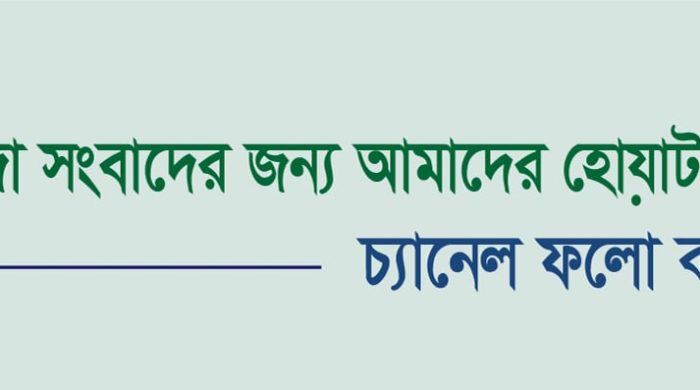
When choosing a virtual private server (VPS), one of the most important decisions you’ll face is selecting the operating system. The two most popular options are Windows and Linux. Each has its own unique characteristics, advantages, and challenges. For those considering this decision, it’s crucial to weigh various factors to ensure you’re making the best choice for your specific needs. So, let’s dive into the details and explore these two systems thoroughly.
To start, let’s discuss the technical differences. Windows VPS typically comes with a user-friendly graphical interface. This is beneficial if you’re used to the Windows desktop environment. Conversely, Linux VPS usually relies on command-line interface (CLI) interaction, though GUI options like GNOME or KDE can be installed. For those less familiar with CLI, Linux may seem intimidating at first.
Consider this: if your primary use involves hosting websites, Linux-based servers are often preferred due to their compatibility with popular web hosting stacks like LAMP (Linux, Apache, MySQL, PHP). However, if your focus is on applications requiring .NET, ASP, or MSSQL databases, then a Windows VPS is a better fit.
Readers, imagine you’re running a business application dependent on Microsoft technologies. In such cases, the choice is clear—you’ll need a Windows VPS. But, if open-source technologies drive your project, Linux might save you time and hassle.
When it comes to cost, Linux VPS has a clear advantage. Linux is open-source, which means the base operating system doesn’t incur additional licensing fees. This typically results in lower monthly rental costs. For instance, renting a Linux VPS might cost you around $10 to $30 per month.
In contrast, Windows VPS often includes licensing fees for the Windows Server operating system. This could push your monthly expenses to anywhere between $20 and $50 or more, depending on the service provider and server configuration.
Think about it: for someone new to server management, this ease of use can significantly reduce the learning curve.
Despite its advantages, Windows VPS has its downsides. First, as mentioned earlier, it is more expensive due to licensing fees. Secondly, resource usage on Windows tends to be higher. The graphical interface and background services often consume more CPU and RAM compared to Linux, which could mean higher hardware costs for similar performance.
Additionally, security updates and patches can be a double-edged sword. Although they enhance security, they also require frequent restarts, leading to potential downtime. For mission-critical applications, this could be problematic.
Now, imagine you’re managing an e-commerce website. Unexpected server downtime due to updates could result in lost sales. This is something to keep in mind when evaluating your options.
Working with a Windows VPS doesn’t require you to be an IT expert, but certain skills will make your life easier. For example, familiarity with Windows Server’s administrative tools like PowerShell or Server Manager is essential. Knowing how to configure firewalls, manage user roles, and perform regular backups is also critical.
Several companies offer VPS hosting services, catering to both local and international clients. Some prominent names include HostPro, Ukrnames, and DeltaHost. Each provides a range of configurations on both Linux and Windows platforms.
For example, DeltaHost offers competitive pricing and robust infrastructure. If your needs include scalable resources and high reliability, DeltaHost could be an excellent choice. With prices starting from as low as $15 per month, they balance affordability with performance, even for Windows-based systems.
Conclusion
In summary, the decision between Windows and Linux VPS depends heavily on your specific use case. If cost and performance optimization are key, Linux might be your best bet. But if application compatibility and ease of use are critical, a Windows VPS is well worth considering.
So, dear readers, whether you’re launching a website, hosting business applications, or simply experimenting with server management, take the time to evaluate your requirements. Armed with this knowledge, you’ll be better equipped to make an informed decision.
For more information about virtual server hosting, feel free to explore the offerings of US companies like DeltaHost. Their reliable services could be the next step in your online journey.